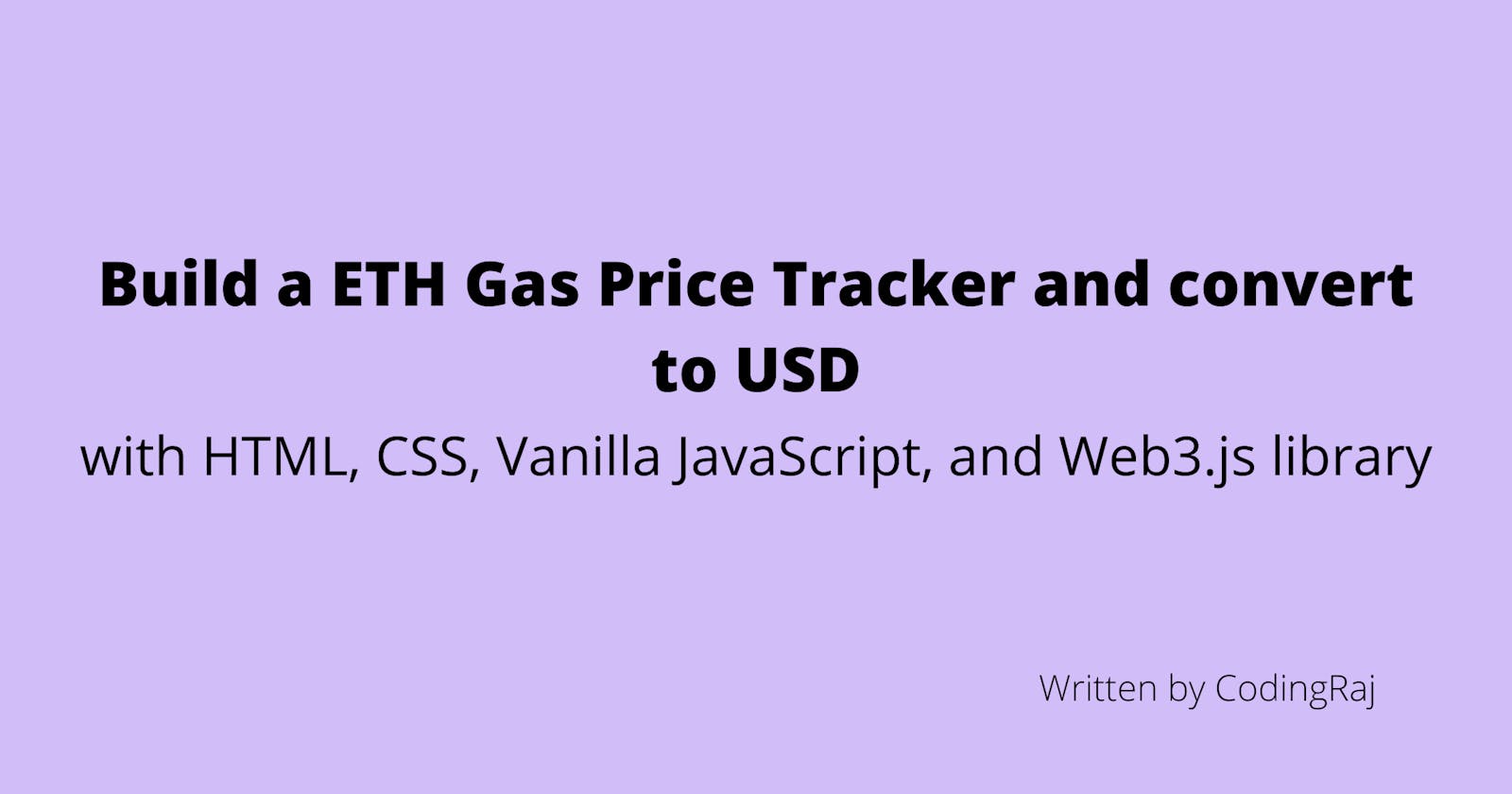Build a ETH Gas Price Tracker and convert to USD with HTML, CSS, Vanilla JavaScript, and Web3.js library
Get the ETH Gas Price using the Web3.js library every 1 second and convert it to USD using a 3rd party Currency Converter API.
My Table of content
- Intended Audience
- What are we Building?
- Prerequisite
- Folder Structure
- Create Layout with HTML and CSS
- Write Client-Side JavaScript
Intended Audience
- Experience or familiarity of using JavaScript to write into HTML elements
- document.createElement()
- document.createTextNode()
- appendChild()
- insertBefore()
- Experience or familiarity of using 3rd party API
- Newbies are welcome. Follow along and google (I use DuckDuckGo) anything you need more clarity on. Intermediate/Advanced programmers do this all the time.
What are we Building?
- A website (demo link)
- Gets the current gas price using the Web3.js API every 1 second
- Display the current price gas price in WEI, ETH
- Convert and display the current gas price in USD using a 3rd party currency converter API
- show a trend in % if the gas price is rising or falling from the previous price
- We will be using HTML, CSS, and Vanilla JavaScript to build the website.
- The code is publicly available at GitHub.
Prerequisite
- Any code editor (I use VSCode)
Folder Structure
project folder
│ index.html
│ script.js
│ style.css
Create Layout with HTML and CSS
Open up your code editor (I use VSCode). Create a folder. I called mine web3-playground.
Any name will do.
Create an HTML file called index.html
VSCode has a shortcut to create an HTML boilerplate. Type:
!
or copy below:
<!DOCTYPE html>
<html lang="en">
<head>
<meta charset="UTF-8">
<meta http-equiv="X-UA-Compatible" content="IE=edge">
<meta name="viewport" content="width=device-width, initial-scale=1.0">
<title>Document</title>
</head>
<body>
</body>
</html>
Give your HTML page a title. Any title will do.
<title>Web3.js Gas Price Tracker</title>
Create a header and main section. We will create a 4 column layout showing Gas Price in Wei, Gas Price in ETH, Gas Price in USD, and the % trend from the price 1 second ago.
<body>
<header>
<h1>Web3.js Gas Price Tracker</h1>
</header>
<main>
<div class="gas-price">
<p class="column-header">gas wei:</p>
<ul id="parent">
<!-- This is where the current Gas Price in Wei goes -->
</ul>
</div>
<div class="eth-price">
<p class="column-header">gas eth:</p>
<ul id="parent-eth">
<!-- This is where the current Gas Price in ETH goes -->
</ul>
</div>
<div class="usd-price">
<p class="column-header">gas usd:</p>
<ul id="parent-usd">
<!-- This is where the current Gas Price in USD goes -->
</ul>
</div>
<div class="trend">
<p class="column-header">trend:</p>
<ul id="parent-trend">
<!-- This is where we show the % change in prices from 1 second ago -->
</ul>
</div>
</main>
</body>
Add some CSS to format the layout with Grid and add some color.
Create a CSS file called: style.css
Create a link to the CSS file on index.html in the head section.
<link rel="stylesheet" href="style.css">
Open style.css and set the box-sizing to border-box. Use the body tag to create the Grid for the header and main section. We will also use Grid in the Main element to create a 4 column layout for the Gas Prices.
/* Box sizing rules */
* {
box-sizing: border-box;
margin: 0;
padding: 0;
}
/* Set Grid Layout and line height */
body {
display: grid;
grid-template-rows: auto 1fr;
text-rendering: optimizeSpeed;
line-height: 1.5;
}
main {
grid-row: 2 / 3;
padding: 2vw;
margin: 2vw;
display: grid;
grid-template-columns: 1fr 1fr 1fr 1fr;
}
.gas-price {
grid-column: 1 / 2;
}
.eth-price {
grid-column: 2 / 3;
}
.usd-price {
grid-column: 3 / 4;
}
.trend {
grid-column: 4 / 5;
}
.column-header {
text-align: center;
font-size: larger;
background-color: beige;
}
Write Client-Side JavaScript
Create a file called script.js in the root folder.
Add a script tag to link the script.js to the index.html.
Add a script tag to link the web3.js library to the index.html.
<script src="https://cdn.jsdelivr.net/npm/web3@latest/dist/web3.min.js"></script>
<script src="/script.js"></script>
To read the Ethereum blockchain, you need a gateway to read it. Cloudflare provides a gateway that is free to use. Just use this URL https://cloudflare-eth.com.
const web3 = new Web3("https://cloudflare-eth.com");
// this variable will be the HTML ID value for the gas prices.
let dynamicElementID = 0;
// get gas price and convert to eth and usd every 1 second using the Set Interval Function
const interval = setInterval(function () {
// when this function runs every 1 second, we will increment the ID value by 1. This will make more sense later in the code
dynamicElementID = dynamicElementID + 1;
// get gas price in WEI from Web3.js
web3.eth.getGasPrice().then((data) => {
// create bullet point element and assign an ID
// the ID is used to compare the current price and the last price 1 second ago
let timeOutResults = document.createElement("li");
timeOutResults.id = dynamicElementID;
// bind and display WEI gas price to the html element
let textNode = document.createTextNode(data);
timeOutResults.appendChild(textNode);
let parent = document.getElementById("parent");
parent.insertBefore(timeOutResults, parent.childNodes[0]);
// get gas price in ETH from Web3.js and show 12 decimal places
let etherValue = Web3.utils.fromWei(data, "ether");
etherValue = Number(etherValue).toFixed(12);
// bind and display ETH gas price to the html element
let ethResults = document.createElement("li");
let ethTextNode = document.createTextNode(etherValue);
ethResults.appendChild(ethTextNode);
let parentETH = document.getElementById("parent-eth");
parentETH.insertBefore(ethResults, parentETH.childNodes[0]);
// calculate the trend
// grab last price using the ID created 1 second ago (current ID - 1)
let lastPriceID = dynamicElementID - 1;
let lastPrice = document.getElementById(lastPriceID);
// get current price in WEI
let currentPrice = data;
//calculate the difference between the current price and last price in percentage
let difference = Math.floor(
((currentPrice - lastPrice.innerText) / lastPrice.innerText) * 100
);
// bind and display trend % to the html element
let trendResults = document.createElement("li");
trendResults.id = "trend-" + dynamicElementID;
let trendTextNode = document.createTextNode(difference + "%");
trendResults.appendChild(trendTextNode);
let parentTrend = document.getElementById("parent-trend");
parentTrend.insertBefore(trendResults, parentTrend.childNodes[0]);
//convert ETH to USD using a free Currency Converter API
fetch("https://api.cryptonator.com/api/full/eth-usd")
.then((response) => response.json())
.then((data) => {
let usdResults = document.createElement("li");
let usdPrice = etherValue * data.ticker.price;
let usdTextNode = document.createTextNode("$" + usdPrice.toFixed(4));
usdResults.appendChild(usdTextNode);
// use color to show if the trend is staying the same (yellow), increasing (green), or decreasing (pink)
if (difference === 0) {
trendResults.style.backgroundColor = "yellow";
usdResults.style.backgroundColor = "yellow";
}
if (difference > 0) {
trendResults.style.backgroundColor = "lightgreen";
usdResults.style.backgroundColor = "lightgreen";
}
if (difference < 0) {
trendResults.style.backgroundColor = "lightpink";
usdResults.style.backgroundColor = "lightpink";
}
let parentUSD = document.getElementById("parent-usd");
parentUSD.insertBefore(usdResults, parentUSD.childNodes[0]);
});
});
}, 1000);
You now have an ETH Gas Tracker that updates every 1 second using the Web3.js library built with HTML, CSS, and Vanilla JavaScript.