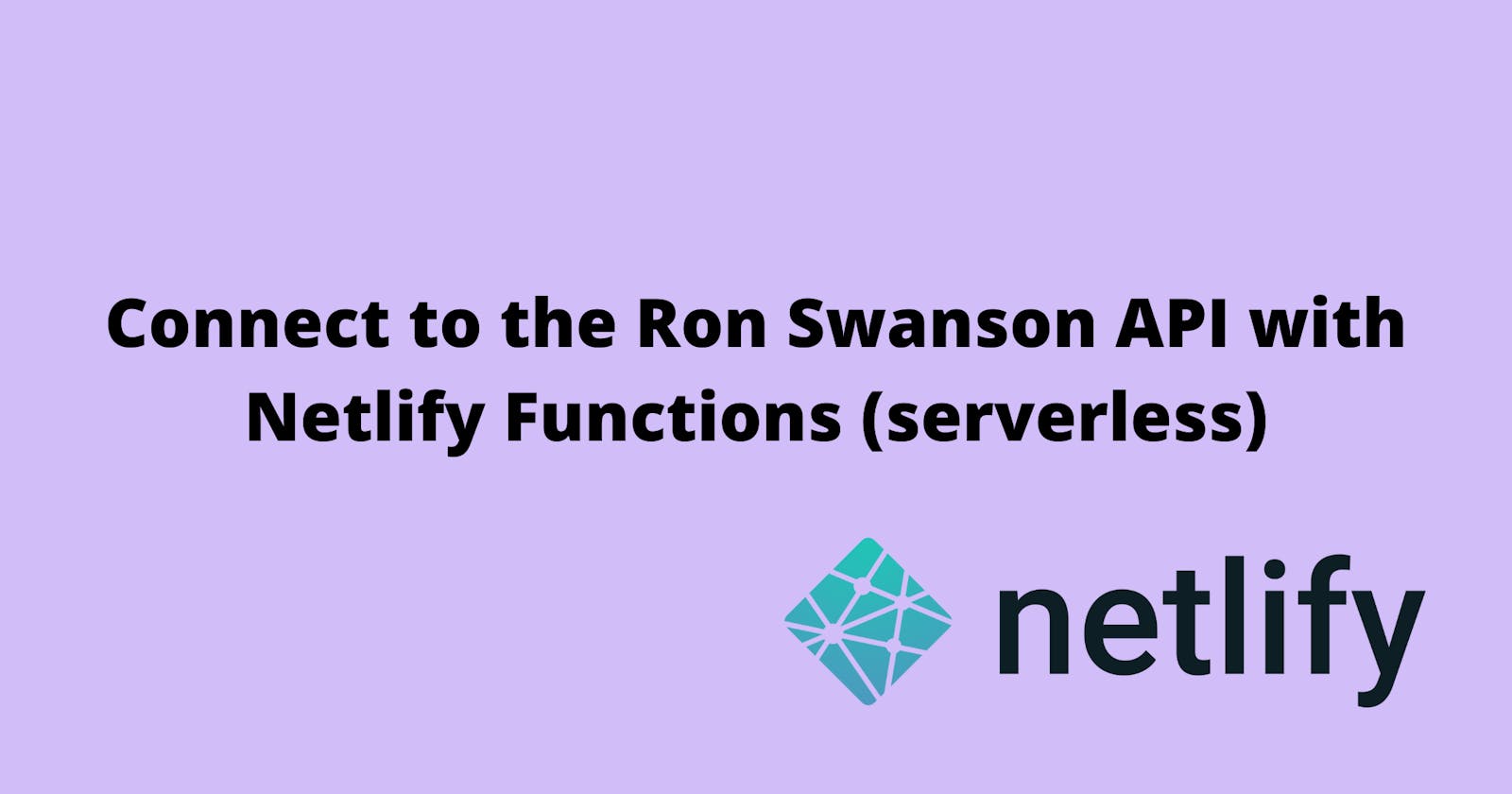Connect to the Ron Swanson Quotes API with Netlify Functions (serverless)
Step by Step Tutorial - Code Frontend (HTML, CSS, JavaScript) and Backend (serverless functions). Test locally with Netlify CLI
My Table of content
- Intended Audience
- What are we Building?
- Prerequisite
- Folder Structure
- Create Layout with HTML and CSS
- Install Netlify CLI
- Write Client Side JavaScript
- Write Netlify Functions
- Test Locally
Intended Audience
- Experience using NPM to install packages
- Newbies are welcome. Follow along and google (I use DuckDuckGo) anything you need more clarity on. Intermediate/Advanced programmers do this all the time.
What are we Building?
- A website (demo link) that calls the Ron Swanson Quotes API, using Netlify Functions (serverless), and displays the quote.
- We will be using HTML, CSS, and Vanilla JavaScript to build the website.
- The code is publicly available at GitHub.
Prerequisite
- Node.js - here is a link to install
- this is needed to test Netlify Functions locally
- this is needed to test Netlify Functions locally
Folder Structure
project folder
│ .env
│ .gitignore
│ index.html
│ netlify.toml
│ script.js
│ style.css
│
└───functions
│ │ ronSwansonQuotes.js
Create Layout with HTML and CSS
Open up your code editor (I use VSCode). Create a folder. I called mine ron-swanson-api-netlify-functions.
Any name will do.
Create an HTML file called index.html
VSCode has a shortcut to create an HTML boilerplate. Type:
!
or copy below:
<!DOCTYPE html>
<html lang="en">
<head>
<meta charset="UTF-8">
<meta http-equiv="X-UA-Compatible" content="IE=edge">
<meta name="viewport" content="width=device-width, initial-scale=1.0">
<title>Document</title>
</head>
<body>
</body>
</html>
Give your HTML page a title. Any title will do.
<title>Ron Swanson Quotes</title>
Create a header, main, footer section, and a p tag with an id.
<body>
<header>
Ron Swanson Quotes
</header>
<main>
<p id="ron-swanson-quote"></p>
</main>
<footer>
made with love @codingraj
</footer>
</body>
Add some CSS to format the layout with Grid and add some color.
Create a CSS file called: style.css
Create a link to the CSS file on index.html in the head section.
<link rel="stylesheet" href="style.css">
Open style.css and set the box-sizing to border-box. Use the body tag to create the Grid plus some color and spacing between elements.
/* Box sizing rules */
* {
box-sizing: border-box;
margin: 0;
padding: 0;
}
/* Set Grid Layout, min-height, some color, and padding on the top and bottom */
body {
display: grid;
grid-template-rows: auto 1fr auto;
min-height: 100vh;
background: #d1bdf7;
place-items: center;
padding-block: 2vw;
}
Install Netlify CLI to test Netlify Function (serverless) locally
Run npm init to create a package.json file.
Type this in the terminal:
npm init -y
Create/open a new file called .gitignore and type:
node_modules
# Local Netlify folder
.netlify
.env
These folders/files will not be tracked or pushed to GitHub.
Open up the terminal to install Netlify CLI. For this tutorial, I have it installed locally. Type:
npm install netlify-cli --save-dev
Install node-fetch version 2.6.5 in the terminal.
Don't install node-fetch latest version 3.x. This version breaks Netlify Functions. I think it may have to do with serverless functions performed by AWS Lamda, which Netlify uses, are not support ES6 modules yet.
Type:
npm install node-fetch@2.6.5
We will use this library to get a quote from the Ron Swanson quote generator.
Create a netlify.toml file in the root directory - a configuration file that Netlify will use to find the location of the Netlify Function (serverless code).
[functions]
# Directory with serverless functions, including background functions,
# to deploy. This is relative to the base directory if one has been set,
# or the root directory if a base hasn’t been set.
directory = "functions/"
Write Netlify Functions
Create a folder in the root directory called functions. Create a file called ronSwansonQuotes.js in the functions folder. Type the below code:
const fetch = require("node-fetch");
const API_ENDPOINT = "https://ron-swanson-quotes.herokuapp.com/v2/quotes";
exports.handler = async (event, context, callback) => {
return fetch(API_ENDPOINT)
.then((response) => response.json())
.then((data) => ({
statusCode: 200,
body: JSON.stringify(data),
}))
.catch((error) => ({ statusCode: 422, body: String(error) }));
};
return fetch(API_ENDPOINT). This will get the Ron Swanson quote.
.then((response) => response.json()). This will parse the quote as JSON.
.then((data) => ({ statusCode: 200, body: JSON.stringify(data) })). This sends the quote back as a string to the client.
From my testing, it seems that Netlify Functions requires that data getting sent back to the client must be a string and not an object. And it requires a statusCode being sent back.
Code Client-side JavaScript to call Netlify Function
Create a file called script.js in the root folder. Write a function to call the Netlify Function when the page loads.
// url for Netlify Functions. When Netlify builds the site, it places all functions in the "/.netlify/" folder
const quoteNetlifyFunctions = "/.netlify/functions/ronSwansonQuotes";
//call api when page loads
callQuoteAPI();
//call netlify functions for api
function callQuoteAPI() {
fetch(quoteNetlifyFunctions)
.then((response) => response.json())
.then((data) => {
console.log(data);
//display the quote on the HTML Page
document.getElementById("ron-swanson-quote").innerText = data;
})
.catch((error) => console.error(error));
}
Add a script tag to link the script.js to the index.html.
<script src="/script.js"></script>
Test Netlify Function locally
Start a local development server with Netlify CLI.
npx netlify dev
Make sure to type in npx if you installed the Netlify CLI locally. Otherwise, you will get this error zsh: command not found: netlify.
This starts a server on localhost:8888. Open your web browser, if it doesn't open automatically, and type in the browser's address bar http://localhost:8888/index.html.
You will see the Ron Swanson Quote on the HTML page and console log. If you refresh the browser, you will see a different quote again.